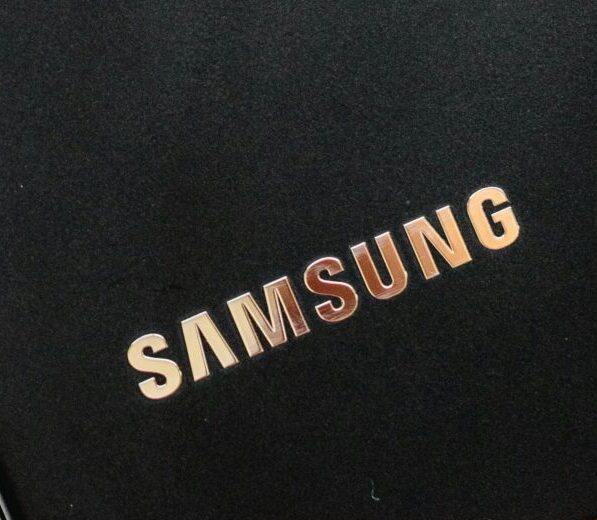NVIDIA RTX 5090 vs the Last Decade of GPUs – How Far Have We Come?
Welcome back to SKTechWorld, where today, we’re diving into a visual rollercoaster. We’re going to test NVIDIA’s brand-new RTX 5090, the most powerful consumer graphics card on the planet, and compare it to the best GPUs from the past 10 years. Spoiler alert: it’s not even close.
At $2,000, the RTX 5090 isn’t just a component—it’s a statement. And what better way to showcase its capabilities than on an 88-inch 8K TV? Let’s take a journey through GPU history and see just how far we’ve come.
The Baseline: GTX 980 (2015)
Starting with the GTX 980, the best consumer GPU in early 2015. Back then, GTA V had just released on PC. Fast forward to now: can this 10-year-old card handle Cyberpunk 2077?
Well… only at 720p, with every single setting turned to its lowest. It looks like a PS2 game stretched across a massive display. Frame rates? Around 40–45 FPS, but not the smooth 60 FPS we crave. Surprisingly, this card was more powerful than a PS4 back in the day—but it doesn’t feel like it now.
Benchmark score (3DMark Steel Nomad):
- 149 points
- 1.5 FPS average
Ouch.
The Leap: RTX 2080 Ti (2020)
Enter the RTX 2080 Ti, the flagship card of early 2020 and the dawn of ray tracing. Unlike baked-in lighting from older titles, ray tracing simulates real-time light behavior, reflections, and shadows.
With ray tracing off, Cyberpunk hits 200 FPS at 720p. That’s just silly. So we turned ray tracing on (medium) and bumped the resolution to 1080p. Result?
- Over 60 FPS,
- Medium settings,
- Massive visual improvements—especially water quality and reflections.
Benchmark score:
- 3,076 points
- 30 FPS average
That’s a 20.6x performance jump from the GTX 980. In five years. Insane.
The Powerhouse: RTX 4090 (2022)
Now things get wild. The RTX 4090, launched in late 2022, became the gold standard with DLSS 3, smarter cores, and advanced AI.
Cyberpunk, with ray tracing, DLSS 3, and 8K resolution, plays at 60 FPS—a dream setup. DLSS (Deep Learning Super Sampling) allows the GPU to render at lower resolutions and use AI to upscale frames and even generate new ones.
Benchmark score:
- 8,758 points
- That’s 2.8x the performance of the 2080 Ti,
- 57x the performance of the GTX 980.
And we haven’t even touched path tracing yet—a new level of ray tracing that follows all light rays and their secondary effects for ultra-realistic scenes.
Enter the Beast: RTX 5090 (2025)
And finally, we arrive at the RTX 5090. The fans are quieter, airflow is optimized, and it delivers mind-boggling raw power. But the key improvement isn’t just brute strength—it’s intelligence.
DLSS 4: AI, On Steroids
DLSS 4 improves upon its predecessor by offering:
- 4X frame generation (vs 2X in DLSS 3)
- Better visual clarity
- Faster upscaling
That means for every 1 real pixel, you see 16 upscaled pixels. And it works. Playing Cyberpunk with DLSS 4, ray/path tracing, maxed-out settings, and heavily modded graphics, we hit over 150 FPS at 8K.
Benchmark score:
- 13,831 points
- 6x the RTX 4090
- 90x the GTX 980
But Is It All Real? The DLSS Debate
As amazing as DLSS 4 is, it’s not flawless. AI-generated frames can sometimes introduce:
- Ghosting
- Weird shadows or texture flickering
It’s subtle, and casual players may never notice, but enthusiasts might. And here lies the controversy: NVIDIA markets AI-boosted performance as raw performance, which can be misleading.
Raw vs Smart Power: What’s the Verdict?
Yes, the RTX 5090 is the most powerful GPU ever made. But what makes it revolutionary is how it thinks, not just how fast it is. It runs cooler, smarter, and far more efficiently:
- RTX 4090: 450W power draw
- RTX 5070 (with DLSS 4): 250W for similar experience (in ideal scenarios)
That’s double the efficiency at a third of the price—if you’re willing to rely on AI.
Final Thoughts: A Decade of Graphics Evolution
From the GTX 980 to the RTX 5090, we’ve seen a staggering 90x improvement in GPU performance. But more importantly, we’ve entered a new era where AI isn’t just a feature—it’s the foundation of modern graphics rendering.
Still, with great power comes… questions. Should you trust AI frames? Is the raw performance jump worth the upgrade? That’s up to you.
But one thing’s certain: we’ve never seen games look—or feel—this good before.